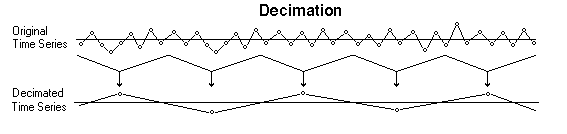Contents
- Index
- Previous
- Next
Decimation Ratio
The decimation ratio value controls the ratio with which the digitized audio is down-sampled". This feature is used to achieve a lower sampling rate than that supported by the sound card. This will allow greater frequency resolutions at low frequencies for vibration measurements and similar applications. For instance, if your sound card's lowest supported sampling rate is 11025 Hz, decimating by a factor of 10 will effectively reduce this to 1102.5 Hz. The resulting measurement range will then be 0 to 551.25 Hz.
A value of 1 will not decimate the data at all.
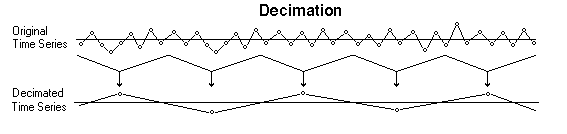
Decimation is actually a very simple process. Let's say we want to down-sample by a factor of 8:1, all we need to do is to throw away 7 out of every 8 samples.
You need to be careful when decimating to make sure that the original signal contains no energy above the "new" Nyquist frequency otherwise aliasing will occur. If this is not the case you should either use an external low pass filter or check the box labeled "Apply Low Pass Filter when Decimating".
Note:
The Spectral Line Resolution and Frequency Limit values will update to automatically reflect the current Sampling Rate, FFT size, and Decimation ratio settings.
The Time Series view always displays data prior to the decimation process.
See also: Sampling rate, FFT size