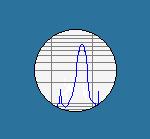Frequently Asked Questions (FAQ)
- What sound card do you recommend?
- Which Data Translation module do you recommend?
- What Microphone do you recommend?
- What about microphone calibrators?
- Can I run the software on my Laptop?
- How do I connect the signal to the analyzer?
- What input signal levels can the analyzer accept?
- Do I need anti-aliasing filters?
- How accurate are the measurements?
- What sort of real-time update rate can I expect to see on my computer?
- How long of a recording can I make?
- What are the limitations of using sound cards for spectral analysis?
- What are the advantages of using the Data Translation modules?
- Why don't I hear any sound when using the post-processing mode?
- You offer several optional features such as the signal generator. Can these be purchased at a later time?
- How does the copy protection work?
Q) What sound cards do you recommend?
A) You can use the sound card already built into your computer; however, our SpectraDAQ-200 precision sound card is highly recommended for best results.
Q) What Data Translation module do you recommend?
A) Data Translation offers over 75 models with different channel count, sampling rates and special features. The DT-9837 is ideally suited for triaxial accelerometer measurements.
Click here for a summary of the various Data Translation modules
Q) What Microphone do you recommend?
A) You can use the microphone compensation feature to work with a microphone which is not flat across the frequency spectrum. You can easily build the compensation table as long as you have a graph of the microphone's frequency response curve; contact us if you have questions about this. The microphones we recommend are complete with calibration data including a compensation table.
Click here for specific microphone recommendations.
Q) What about microphone calibrators?
A) Microphone calibrators are essentially a device with a small loudspeaker element at one end of a cavity that also contains a 1 kHz tone generator. The end of the microphone is inserted into this cavity.
Click here for specific microphone calibrator recommendations.
Calibrating SpectraPLUS-RT or SpectraPLUS-SC simply involves inserting the microphone into the calibrator and running the calibration utility. Enter the mic calibrator output level for the reference level (e.g. 94) and choose SPL as the reference units (rms). Now click the "Measure Input Signal" button and the analyzer will compute the calibration parameters; the analyzer will then be calibrated in units of SPL. If you are using our SpectraDAQ-200 module you can calibrate directly using the microphone sensitivity value.
Calibrating SpectraPLUS-DT to a microphone can be done by directly entering the microphone sensitivity in mV/PA (included with the microphone calibration sheet), or by using the mic calibrator as described above.
Q) Can I run the software on my Laptop?
A) Yes. Most laptops include built in sound support. USB and Firewire sound cards are widely available. SpectraDAQ-200 and all of the Data Translation DT-9800 models use a USB interface.
Q) How do I connect the signal to the
analyzer?
A) Simply connect the signal to be analyzed to the input connector
of the sound card. Most cards feature a 1/8" stereo phone jack
(tip/ring/sleeve). Professional grade sound cards offer XLR and 1/4"
inputs
Our SpectraDAQ-200 sound card has standard BNC connectors.
The DT modules have either screw terminals or BNC jacks depending on the model.
Q) What input signal levels can the
analyzer accept?
A) Sound cards are equipped with line level inputs which present a
high impedance (>10K Ohms) load. The nominal voltage level expected
is 1 Vp-p however, gain control (hardware or software) allows you to work with a
wide range of signal levels.
The SpectraDAQ-200 modules supports selectable voltage ranges. +/-10V, to +/-156mV and an input impedance of 1 Meg Ohm.
The DT modules provide higher input impedance (>1M Ohms) and support selectable voltage ranges. 10 Vp-p and 1 Vp-p are most common. The DT-9805 provides a 20 mV range (500x) for weak signal measurements.
For high voltage inputs, an oscilloscope probe is recommended.
Q) Do I need anti-aliasing filters?
A) SpectraDAQ-200 provides excellent anti-aliasing protection above
the Nyquist frequency (sampling rate/2).
Some of the DT modules such as the DT9837 utilize Sigma Delta converters which provide inherent anti-aliasing protection. Depending on the application Anti-aliasing filters are needed when using other modules.
Q) How accurate are the measurements?
A) The frequency accuracy depends directly on the accuracy of the
sampling clock on the A/D board. This is typically a fraction of a
Hertz. The amplitude accuracy of the measurement is limited by the
frequency response of the device. In addition,
SpectraDAQ-200 and the Data Translation modules provide calibrated outputs in volts or millivolts. This allows the transducer sensitivity to be directly entered for calibration purposes.
Q) What sort of real-time update rate
can I expect to see on my computer?
A) This depends upon the model and clock speed of your CPU, the
selected FFT size, and the number and type of views open. To see for
yourself on your own computer, install the software and take it for
a 30 day test drive at no obligation.
Q) How long of a recording can I make?
A) A single wave file is limited to 2GB; however, the analyzer
automatically rolls over and begins a new wave file when this limit
is reached. This allows you to continuously record until the hard
disk capacity is reached.
Please note that the storage required for each second of digitized
audio data varies greatly with the selected sampling rate, precision
and number of channels. To compute this, simply multiply the
sampling rate in Hz by the number of seconds you will be recording.
Multiply this by 2 if you are using 16 bit precision, and again by 2
again if you are recording in stereo. For example a 60 second
recording at 44,100 Hz 16 bit Stereo will require 10,584,000 bytes
(10.5 MB). By comparison, the same recording at 96,000 Hz, 24 bit
Stereo will require 34,560,000 bytes (34.56 MB).
Q) What are the limitations of using
sound cards for spectral analysis?
A) Because the maximum sampling rate of sound cards is typically
44.1 kHz, your measurements are limited to 22kHz; however, there are
a wide range of sound cards that support sampling rates as high as
200kHz. Sound cards have adjustable input gain - although this is
helpful in many situations, it can get accidentally changed and does require that you provide a known
reference signal if you want to calibrate the amplitude readings.
Our SpectraDAQ-200 module supports sampling rates up to 192kHz and includes calibrated input levels.
Q) What are the advantages of using the Data Translation modules?
A) Calibrated inputs, up to 16 input channels, IEPE constant current for
powering microphones and accelerometers, DC coupling, TTL triggering, sampling rates
as high as 2.0 MHz, differential inputs, 500 volt isolation
between the inputs and the computer, Digital I/O lines for process
control.
Q) Why don't I hear any sound when
using the post-processing mode?
A) In the post-processing mode, priority is given to spectral
updates and the data is not played back through the speakers. For
playback, use the recorder mode, or select a time segment from the
time series display and use the playback segment commands.
Q) You offer several optional
features such as the signal generator. Can these be purchased at a
later time?
A) Yes, these options can be purchased at any time and can even be
activated over the phone!
Q) What is and how does the copy
protection work?
A) This software is copy protected. All protection schemes impose
themselves upon the user to some extent - our intent is to minimize
this burden upon you, the legitimate user.
The copy protection mechanism requires a software "authorization key" for
permanent activation. Because this key is derived from parameters
unique to your installation, we cannot provide this key in advance
and you must contact our office after installing the software to
obtain the key.
The procedure is simple:
- Install the software (you have already done this)
- Start SpectraPLUS by double clicking on the icon
- Start a 30 day temporary license. This will enable full operation for 30 days
- Select the License | Status and Authorization menu command and then Click on the "Authorize" button to bring up the site code dialog box (your site code will be unique to your machine)
- Click the "Copy to Clipboard" button and paste the Site Code into an E-mail and send it to our office at pioneer@spectraplus.com
- When you receive the permanent "authorization key", return to this dialog box and enter it in the space below the site code and press the "Accept Key" button
Moving the program:
Because the Software Key is unique to your installation, copying the
program will cause the license to fail. If you wish to move the
program to another machine, simply install the program on the new
machine and then transfer the license via a floppy disk or network
connection. See the "Licensing" topic in the online help for details
on transferring the license.
Hardware Key
USB Hardware keys (also known as dongles) are also supported for
those who prefer them - both single user and multiuser network keys
are available.
SpectraDAQ-200 License Key
If you purchase a SpectraDAQ-200 hardware module, it will contain
the license key information right on the device. This
eliminates the need for either a software key or hardware key and
does not require an additional USB port.